Site Guide
Hello and thank you for visiting CODYRYANDESIGN’s website portfolio for showcasing interactive graphical sketches, written in P5JS, on the web! Below is a guide detailing the contents of this website and how to interact with it. Future expansions to this project will feature addition sketches, broader theme integration, and additional details on the vector-based physics system. For now, enjoy the site!
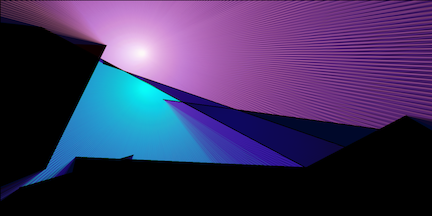
Introduction To This Site
A web-based portfolio of randomized generative art examples alongside exposed interface variables that provide the user with the means to experiment with and manipulate the state of each example. Through interacting with each piece the user will more-fully appreciate and understand the process of making computer-aided generative art, and enjoy creating something uniquely their own.
Though only an initial attempt, the goal of this site is to provide anyone with access to a modern internet browser the means to interact with, observe, and record their experiences with complex behavioral systems, such as flow fields, generative art, and vector mathematics, within a responsive graphical environment.
The graphical presentation and user input operations of this application will be updated and displayed in real-time to provide the user a greater sense of control and feedback from the program than one would attain from static images or diagrams describing these types of systems. In essence, this application is a real-time learning and testing playground for the user.
In addition to the challenge of incorporating interactive javascript content into a browser interface, this project was also my introduction into static-site generation and front-end toolsets which allow me to present this content in a clean and organized manner.
Site-Guide Content Listing
- Welcome
- Introduction To This Site
- Site Overview
-
Site Navigation
-
Access any page on this site through the navigation bar at the top of the screen, or choose from the selection below:
-
- Sketch Gallery
-
Sketch Gallery: Choose from a selection of sketches to view and interact with.
-
- Site Guide
-
An overview of the contents of this site, and the tools required to implement it. You are currently here.
-
- Resources
-
Additional commentary on references and inspiration.
-
- System Overview: An overview of the system’s organization and file structures.
- Static Site Generation
-
- What Is A Static Site?
-
A brief overview of a static site.
-
- What Is A Dynamic Site?
-
A brief overview of a dynamic site.
-
- Static v Dynamic Sites
-
A comparison of static and dynamic websites.
- What Is a Static Site Generator?
- Jekyll
A static-site generator.
- Jekyll’s Tool-Set
A full list of Jekyll’s tools.
- Jekyll’s File Structure
An explanation of Jekyll’s file organization.
- Jekyll’s Tool-Set
- Jekyll
-
- Processing’s P5JS
An explanation of a typical P5JS project’s file structure.
- Static Site Generation
- Sketch Gallery: Home Page For All Sketches
- Sketch Layout
A description of a typical sketch page on this site.
-
-
- GUI Controls
-
A Description of GUI Interaction
-
- The Canvas Window
-
A DOM element that is embedded into the HTML code and renders the scene at 60 frames per-second.
-
- Mouse Interaction With The Canvas
-
A Description of Mouse Interaction
-
- Reloading Randomized Conditions
-
Instructions on resetting the canvas.
-
- Capturing The Canvas
-
Instructions on how to download snapshots of canvas renderings.
- Sketch Description: A description of the general behavior of the sketch.
- Sketch Manipulation Suggestions: A few examples of how the sketch might be interacted with.
- GUI Variable Descriptions: A listing of interactable sketch variables accessed from within the GUI panel.
- Mouse Interaction Descriptions: A listing of interactive input through the mouse.
-
- Sketches
A listing of available sketches.
- Back End Services
A brief listing of minimal back-end resources required for this project.
- Amazon Web Services: Amazon web services are used to host this site utilizing:
- Version Control
- Sketch Layout
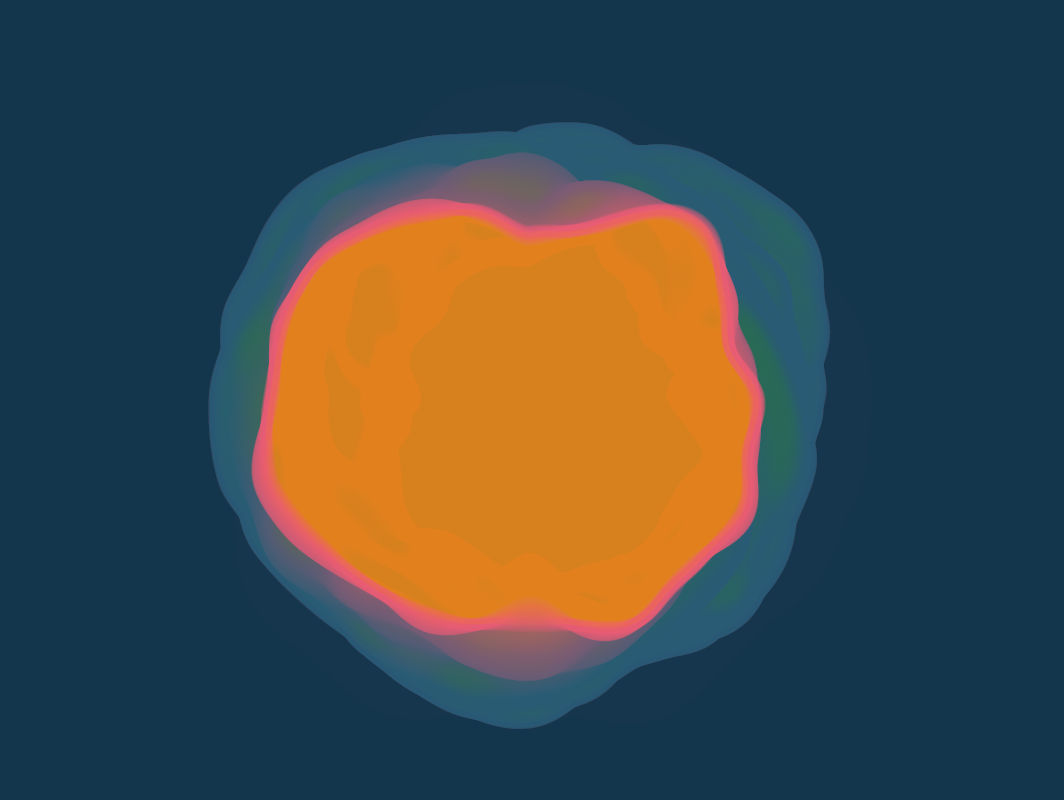
System Overview:
This project is a full-stack development, utilizing a cloud-hosted linux environment on AWS S3, an Apache web server, version-control through GitHub, a static-site generator, Jekyll, and sketch renderings built in The Processing Foundation’s P5JS with additional features added through community library extensions.
This project utilizes a number of libraries and toolsets across multiple languages. A complete list of resources used for this project can be found here.
-
Static Site Generation:
-
What Is A Static Site?
A static site is one or more HTML documents stored on a server and delivered to the User when they visit the website. Static site documents are presented to the User in a mostly unaltered format from how they are stored within the server. Because static-site files do not need to be created or changed on the fly, static-sites often load faster and react more quickly to User navigation needs.
-
What Is A Dynamic Site?
A dynamic site is, in many ways, the opposite of a static site. Instead of delivering content to the User as it is stored on the server, content in generated, based on User needs and interactions, by a server-side scripting language (like PHP) in real-time.
-
Static v Dynamic Sites
For more information on how static and dynamic sites differ, check out this handy presentation by Nilclass.com outlining the key differences between the two implementations.
- Take-aways:
- Static Sites Are:
-
Flexible
-
Dependable
-
Cheap
-
Very efficient
-
Incredibly fast
-
Best-fit for content that rarely changes over time
-
Easily transferrable between hosting services
-
More Secure
-
- Dynamic Sites Are:
-
Pages are created through run-time server-side scripting
-
Can utilize popular and familiar web-tools, like Wordpress.
-
Slower to load and interact with, compared to static sites
-
- Static Sites Are:
- Take-aways:
-
What Is A Static Site Generator?
One of the biggest complaints when it comes to managing a static site is page-management and updates. In earlier implementations of static sites, before dynamic sites were around, there was constant maintenance and updating of static website pages when changes were required. If you wanted to make the same change to every page on your site, you would have to manually edit the HTML of each page.
In order to address this issue, many tools have been created that allow for many static site pages to be generated quickly and easily through a templating process. The output from a static-site generator is ultimately just static HTML files and assets, and can easily be transferred to a host service. For this website, I decided to use a Ruby-based SSG called Jekyll to quickly build site assets from a minimal code-base.-
Jekyll
- Jekyll’s Toolset:
-
- HTML5
-
The most-recent implementation of the Hyper-text Markup Language standard for communicating between computers on the internet.
-
- CSS
-
A declarative styling language for specifying how HTML content should be rendered on the page.
-
- SCSS
-
Sometimes referred to as SASS, SCSS extends the capabilities of CSS.
-
- Liquid
-
A Ruby-native templating language created by Shopify and used as part of Jekyll’s theming tool-set.
-
- Markdown
-
A lightweight HTML markup language that uses plain text conversion to make the process of writing for the web easier. The entirety of this website overview is written in Markdown and converted to HTML on build.
-
- kramdown
-
A Markdown converter written in Ruby.
-
- FrontMatter
-
A meta-data parser for page-specific variables that stores data in a YAML or JSON format. Jekyll uses Frontmatter to detect what content for a page should be displayed, how pages might be ordered in a list, and how the layout of a page should be formatted, among other potential uses.
-
- Rogue
-
A quick and simple sytax-highlighting tool for embedded code snippets displayed on web pages.
It can take something like this:
<div id="sketch-holder"> <script type="text/javascript" src="sketch/sketch.js"></script> </div>and transform it into this:
<div id="sketch-holder"> <script type="text/javascript" src="sketch/sketch.js"></script> </div> -
- minima Theme
-
The base theme assets for building Jekyll’s default site. This site utilizes an extension of the minima theme by Benjamin Habert to include support for P5JS sketches.
-
- Jekyll’s File Structure:
-
_config.yml
Settings and configuration preferences for site-wide setup.
-
_layouts
This folder contains a template for specifying the layout of the gallery page.
-
_includes
This folder contains additional layout snippets used for repeating implementations of page headers, footers, gallery image positioning, and included dependencies.
-
_data
This folder contains the list of dependencies any sketch can utilize as needed. This is especially useful for multiple sketches that utilize the same dependencies.
-
_projects
Each sub-folder within the projects folder contains a P5JS sketch, it’s associated .js helper files, and a Markdown document that builds to HTML. See the P5JS Project File Structure section for more details.
-
Site Pages
The individual sections of the site.
-
gallery.md:
The “home” page of the site. This is populated with gallery links to available sketches on build.
-
introduction.md:
A page dedicated to introducing and explaining the functionalities and goals of this project. You are currently viewing this page.
-
resources.md:
A page listing all relevant resources, references, and inspiration utilized in the creation of this website project.
-
-
_site
When Jekyll builds the site, this folder is populated with all the static files needed to run the site. Here is the general file structure of this folder
-
- _site\assets
-
This folder contains CSS styling information, as well as default alternatives to page resources.
-
- _site\introduction
-
This folder contains the HTML for the “introduction” page.
-
- _site\resources
-
This folder contains the HTML for the “resources” page.
-
- _site\index.html
-
The HTML for the “home” page.
-
-
assets
This folder contains default assets and the SCSS styling for the minima theme.
-
Gemfile
A Ruby file containing a list of gems needed for the project to execute properly.
-
gemfile.lock
A container for housing all gems specified in the Gemfile.
-
- Jekyll’s Toolset:
-
-
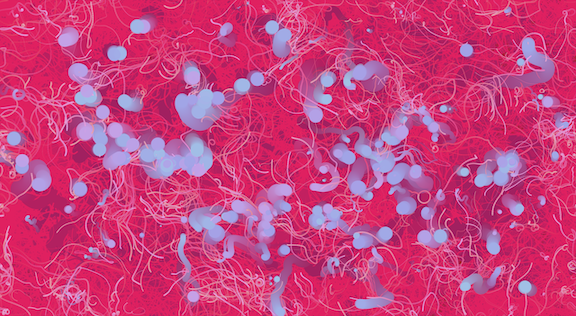
-
Processing’s P5JS:
-
P5JS Main Libraries and Extensions
-
p5.js
A Javascript library, based off the original Java library Processing, made for artists, designers and creative coders with a robust toolset for drawing in 2D and 3D on the web.
-
p5.dom
A library extension for P5JS that allows for easy DOM element manipulation through the browser.
-
quicksettings.js
A JavaScript library designed to make GUI panel creation fast and easy.
-
p5.gui
A P5JS-compatible library extension of quicksettings that allows for quick, clean GUI panel generation in a P5JS sketch.
-
Sketch Files
The main file for executing sketch processes is sketch.js. This is a custom file unique to every sketch. Below is an example of a simple sketch.js file, along with it’s helper classes: particle.js, and rocket.js. This example borrows from the Fireworks! Sketch
-
sketch.js
//Fireworks! //Create a gloabl fireworks var //for holding all active fireworks var fireworks = []; //Declare global GUI vars //These vars can be referenced //anywhere in the sketch var backgroundC = '#090017'; var backgroundA = 0.06; var backgroundAMin = 0; var backgroundAMax = 1; var backgroundAStep = .01; var rocketSpawnChance = .05; var rocketSpawnChanceMin = .01; var rocketSpawnChanceMax = 1; var rocketSpawnChanceStep = .01; var rocketSize = 1; var rocketSizeMin = 0.1; var rocketSizeMax = 5; var rocketSizeStep = .01; var particleSize = 3; var particleSizeMin = 0; var particleSizeMax = 20; var particleSizeStep = .1; var explosionSize = 30; var explosionSizeMin = 1; var explosionSizeMax = 100; var explosionSizeStep = 1; var particleDecay = .013; var particleDecayMin = 0.001; var particleDecayMax = .03; var particleDecayStep = .001; var gravityAmount = 0.19; var gravityAmountMin = 0; var gravityAmountMax = .8; var gravityAmountStep = .01; var windAmount = 0; var windAmountMin = -.1; var windAmountMax = .1; var windAmountStep = .001; var particleVelocity = 0.85; var particleVelocityMin = 0; var particleVelocityMax = 2; var particleVelocityStep = .01; //Create the gui panel var gui; //and toggle it's visibility var visible = true; //The setup function is only run once function setup() { //Create a canvas object whose //dimensions are based off the browser //window size canvas = createCanvas(window.innerWidth/2, window.innerHeight/2); canvas.parent('sketch-holder'); // colorMode(HSB, 360, 100, 100, 1) //Draw all colors using //Hue, Saturation, Brightness, and Alpha colorMode(HSB); //Title the GUI panel gui = createGui('HSV GUI'); //and add in all global GUI vars gui.addGlobals( 'backgroundC', 'backgroundA', 'rocketSpawnChance', 'rocketSize', 'particleSize', 'explosionSize', 'particleDecay', 'gravityAmount', 'windAmount', 'particleVelocity'); //Initially hide the GUI from view gui.hide(); } //The draw loop attempts to execute //60 frames every second function draw() { //Create a gravitational force //vector based off the gravityAmount gravity = createVector(0, gravityAmount); //Create a gravitational force //vector based off the windAmount wind = createVector(windAmount, 0); //Take in background color-picker //value as a color bColor = color(backgroundC) //Render the background according to the //hue, saturation, brightness of bColor //Also assign alpha based off backgroundA background(hue(bColor), saturation(bColor), brightness(bColor), backgroundA); //Change probability of a new rocket being //spawned based off rocketChance value if(random(1) < rocketSpawnChance) { //Push the new rocket object into the //rockets array fireworks.push(new Firework()); } //Working backwards through the rockets array for(var i = fireworks.length - 1; i >= 0; i--) { //update every rocket's properties fireworks[i].update(); //and show it on the screen fireworks[i].show(); //When a rocket has finished activities if(fireworks[i].done) //Remove it from the rockets array fireworks.splice(i, 1); } //Listen for user key presses detectKeyPress(); } //Handle user key presses function detectKeyPress() { //If the user presses the 'p' key if(key == 'p') { //Take a snapshot of the canvas save('fireworks.png'); //nullify key value to prevent multiple downloads on subsequent loops key = null; } //If the user presses the 's' key if(key == 's') { //Toggle the visibility of GUI panel(s) if(visible) { gui.show(); } else { gui.hide(); } visible = !visible; //nullify key value to prevent multiple downloads on subsequent loops key = null; } } -
particle.js
//A simple class for creating vector-based objects //that can be influenced by other vector forces. function Particle(x,y, velocity) { //Initialize the particle object with //an x,y position this.pos = createVector(x,y); //and optional velocity this.vel = velocity || createVector(0,0); //Also give the object an acceleration vector this.acc = createVector(0,0); //Keep track of how long the particle has existed for this.lifespan; //Keeps track of the size of the particle object this.size; //A function for handling forces that act on the object this.applyForce = function(force) { //Pass in a vector force and //add it to the particles acceleration this.acc.add(force); } //Update particle object properties during every loop this.update = function() { //Add the acceleration to the velocity this.vel.add(this.acc); //Add the velocity to the object's position this.pos.add(this.vel); //Reset acceleration information for the next frame this.acc.mult(0); } } -
rocket.js
function Firework() { //Inherit Particle class properties //and initialize the particle object //at a randomized position below the canvas this.firework = new Particle(random(width), height, createVector(0, random(-5,-20))); //If the mouse is interacting with the sketch //determine the rocket's color by the mouse's //y coordinate this.color = mouseIsPressed ? map(mouseY, 0, height, 0, 360) : random(360); //Keep track of whether the rocket has //exploded or not this.exploded = false; //The rocket is done when its children //particles have all been removed from //the scene this.done = false; //Create an empty particle array for holding //explosion particles this.particles = []; //Update firework properties every frame, //keeping track of applied vector forces, //and explosion conditions this.update = function() { if(!this.exploded) { //Only apply gravity to the rocket if //it hasn't yet exploded this.firework.applyForce(gravity); //Update the rocket particle's //position based on active forces this.firework.update(); //When the rocket's velocity matches //the gravitational force acting on it if(this.firework.vel.y >= 0) //EXPLODE! this.explode(); } //For every child particle created //when the rocket explodes for(var i = this.particles.length-1; i >= 0 ; i--) { //Apply gravity to the child-particle this.particles[i].applyForce(gravity); //Apply wind to the child-particle this.particles[i].applyForce(wind); //Update child-particle properties this.particles[i].update(); //If the child-particle's lifespan //runs out if(this.particles[i].lifespan <= 0) { //Remove that child particle from the array this.particles.splice(i, 1); } else { //Otherwise, decrement the child-particle's //lifespan by a random amount of the particleDecay //value this.particles[i].lifespan -= random(particleDecay); } } //When the rocket has exploded and all //child-particles have died if(this.exploded && this.particles.length == 0) //The rocket can be removed from the scene this.done = true; } //A function for generating a random amount //of child-particles when the rocket explodes this.explode = function() { //Determine how many child-particles //the rocket will have var numParticles = random(50, 300); //For every child-particle for(let i = 0; i < numParticles; i++) { //Assign the child-particle a random //position based off the location of //the rocket's explosion var p = new Particle(this.firework.pos.x, this.firework.pos.y, p5.Vector.random2D()); //Give the child-particle a lifespan of 1 p.lifespan = 1; //Randomly assign the size of the child-particle p.size = random(particleSize); //Calculate the velocity of a child-particle //based off the explosionSize value p.vel.mult(random(explosionSize)); //Push the fully-built child-particle to //the rocket's array this.particles.push(p); } //The rocket has now exploded this.exploded = true; } //Display the rocket particle //as it soars into the sky this.show = function() { if(!this.exploded) { //As long as it hasn't yet exploded stroke(this.color, 100, 100, 1); strokeWeight(rocketSize * this.firework.vel.mag()/2); //Render the rocket as a point at it's //current position point(this.firework.pos.x, this.firework.pos.y); } else //Otherwise, draw the child-particles instead for(var i = 0; i < this.particles.length; i++) { //Add an additional fall amount to particles after they explode this.particles[i].vel.mult(particleVelocity); //Color the particles based off the initial firework color, with a bit of randomness this.particles[i].color = this.firework.color + random(-30, 30); stroke(this.color + random(-20, 20), 100, 100, this.particles[i].lifespan); strokeWeight(this.particles[i].size*this.particles[i].lifespan); //Render the child-particle as a point point(this.particles[i].pos.x, this.particles[i].pos.y); } } }
-
-
-
-
Sketch Gallery
-
Sketch Layout
Each sketch page on this site follows a similar layout as described below.
-
- Sketch Title
-
The title of the sketch.
-
- Sketch Description
-
A brief introduction to the general behaviors of the sketch.
-
Interactivity Options
This section guides the viewer through a sketches interactivity options.
-
GUI Controls
Manipulating the sketch through GUI variable manipulation.
-
Toggling GUI Visibility
GUI panel visibility can be toggled by pressing the
skey -
Moving GUI Panels Within The Window
GUI panels can be moved around the window by dragging the title bar with the mouse.
-
Collapsing GUI Panels
GUI panels can be collapsed into a discrete form by double-clicking the title of the panel.
-
Manipulating Sketch Variables
There are a variety of ways the user can interact with a particular sketch. Often, the user will have access to setting variable values within a slider range, enabling or disabling sketch conditions, or changes color preferences within a color-picker interface.
-
-
-
The Canvas Window
The canvas window sits in the center of the page and renders (ideally) at 60 frames per second. It is the only part of the sketch page that is interacted with.
-
Mouse Interactions With The Canvas
Some sketches offer the option to influence particle behavior by clicking or dragging the mouse within the canvas window. If the mouse is outside the canvas window, it will perform normally for changing GUI panel values and navigating the site.
-
Reloading Randomized Conditions
Many of the sketch environments are randomly determined when the sketch is loaded. If you would like to randomize the sketch environment, simply reload the page at any time by pressing
CMD+R. -
Capturing The Canvas
Still image screenshots of the entire canvas window can be taken at any time. Simply press
pand a screenshot of the canvas window will be downloaded to your computer.
-
-
Sketch Manipulation Suggestions:
Sketch-specific suggestions on how to manipulate GUI variables and interact with the canvas. These suggestions merely guide the viewer towards particular experiences with the sketch, and are only a fraction of possible sketch alterations.
-
GUI Variable Descriptions
A listing of the available GUI controls and brief descriptions of each variables effect on the sketch.
-
Sketches
A listing of available sketches. (Identical listing to the content-links in the Sketch Gallery.)
- 2D Ray-Casting
A light and shadow simulation utilizing a 2D ray-casting technique.
- Flowfield
Swarms of particles are propelled across a field of vector forces.
- Fireworks!
A simulation of fireworks shooting into the sky under the effects of gravitational and wind forces.
- Perlin Noise Blob
An oozing blob is drawn using Perlin noise coordinates.
- Lissajous Curve Table
A visualization of harmonic-resonance.
- With more to come!
- 2D Ray-Casting
-
-
-
Back End Services
This project made use of a number of cloud services including: content hosting on Amazon Web Service’s S3 cloud storage, working within a Linux environment, running an Apache web server, and utilizing GitHub for basic version-control.
-
Amazon Web Services
-
S3 Cloud Storage
Inexpensive cloud hosting of static content files.
-
Linux Environment
Open-source and widely supported as the predominant server-side OS platform.
-
Apache Web Server
An open-source HTTP web server.
-
-
Version Control
-
GitHub
Basic version control.
-
GitHub Pages (coming soon)
Implementing GitHub Pages will allow for seamless hosting of project files and generation of a live website on a single platform. A preview of this implementation is available at codyryandesign.github.io/website/.
-
-
| return to top of page |
|---|
| view sketch gallery |